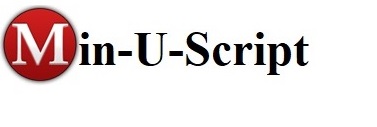Video Tutor
Click on any Chapter heading to jump to that Chapter. The Video Tutor is accessible from Min-U-Script Pro by clicking on Tutor from the toolbar menu or by clicking on the Tutor icon from most windows in the program.

- Downloading and Installing
- Registering your license
- Initial Setup of Min-U-Script Pro
- Chapter 3 – Setting up Reporters, Creating Signature Image Files and Email Templates
- Add/Edit Reporters
- Creating Signature Image Files
- Editing Word Index Exclusion List, Edit Email Templates, Editing Preferences
- Chapter 4 – Setting Up Company Info, Formats and Preferences
- Company Information, Footers & Logos
- Full Size Transcript Formats & Reformatting ASCII Files
- Preferences – Fonts, Margins and Other Defaults
- Chapter 5 – Step 1 Processing A File
- Confirming Format & Company Information
- Selecting/Viewing/Editing/Spell Checking ASCII File
- Entering File Information
- Merging ASCII Files
- Chapter 6 – Step 2 production/Delivery – Printing/Electronic/Export
- Final Production Options – Job Settings, Electronic & Digital Signatures
- Delivery – Printing Min-U-Scripts, Emailing Min-U-Scripts, Saving Files To Disk
- MUS Mail/Attachmore
- Exporting & Importing Min-U-Script File
- Chapter 7 – Exhibit Linking
- Exhibit Linking
- Chapter 8 – Transcript Library
- Sort/Search/Retrieve
- Reports
- Library Preferences
- Chapter 9 – Transferring, Updating and Backing up Min-U-Script Pro
- Removing & Moving your license
- Installing Updates
- Transferring to a New Computer
- Backing Up Min-U-Script Pro