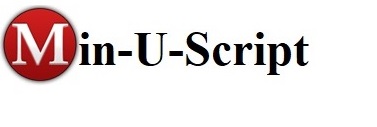Min-U-Script 5.0 is an important new Version for all Min-U-Script Users with new features and enhancements.
Whether you are updating an existing standalone PC, network workstation(s) or moving Min-U-Script from one PC to another, the update process is simple and easy. DO NOT USE THE EVALUATION DOWNLOAD FROM THE HOME PAGE TO UPDATE OR TRANSFER TO A NEW PC AS IT MAY CORRUPT EXISTING FILES.
Min-U-Script 5.0 IS ONLY AVAILABLE TO USERS THAT ARE CURRENTLY ON A SOFTWARE/SUPPORT PLAN!
If you are under a current Software/Support Plan fill in and submit the following form and we will forward a link to the Min-U-Script Pro 5.0 update along with instructions.
If your Software/Support plan has lapsed you can easily re-instate NOW by going to our Products Page and select the REINSTATE Annual Software Support option under Annual Software/Support Maintenance. Once you have re-instated you may request a Min-U-Script Pro 5.0 upgrade by submitting this form or by including a note that you would like to receive the Min-U-Script Pro 5.0 upgrade during check out in the Comments section.
Additional Resources:
For printable instructions on Transferring Min-U-Script Pro to a New Computer, Click Here
To see a step by step video from the Video Tutor Library, Click Here
Upgrade/Transfer to New PC Request Form
"*" indicates required fields